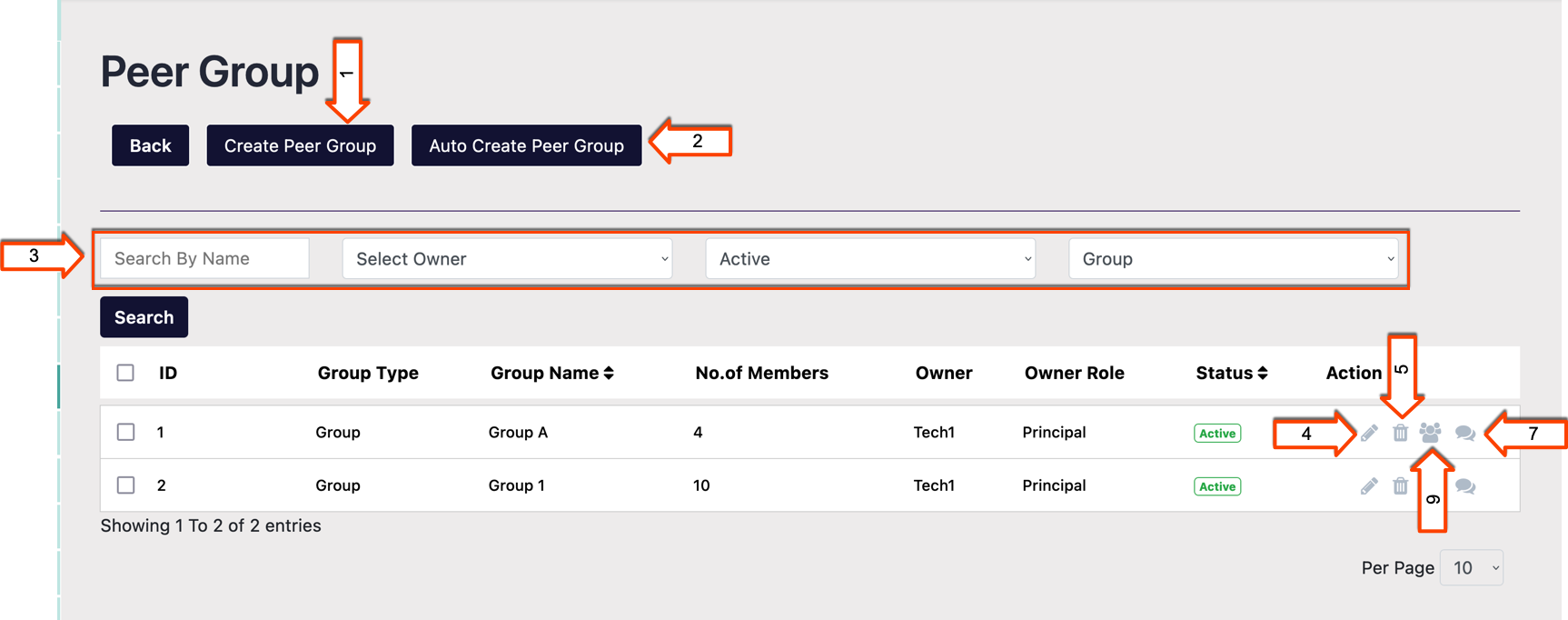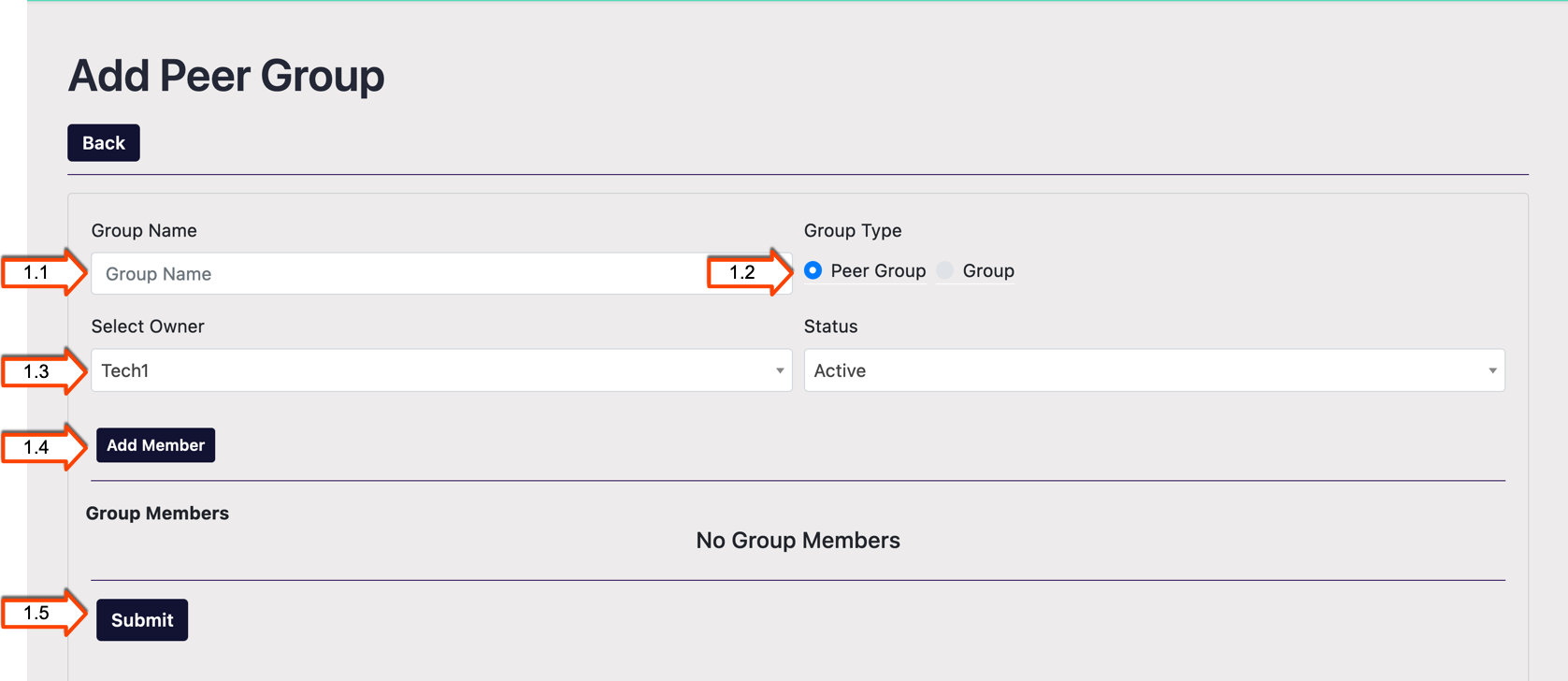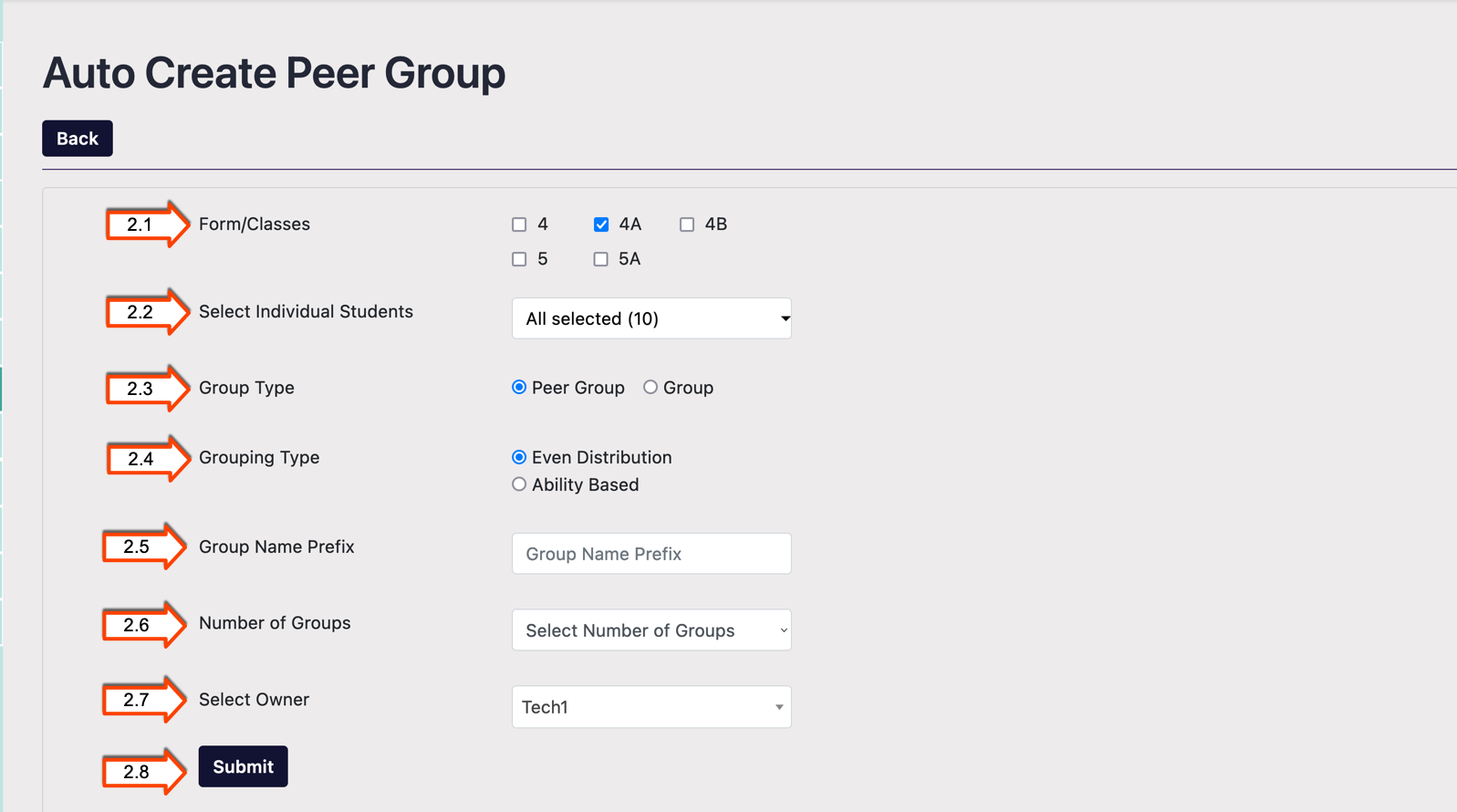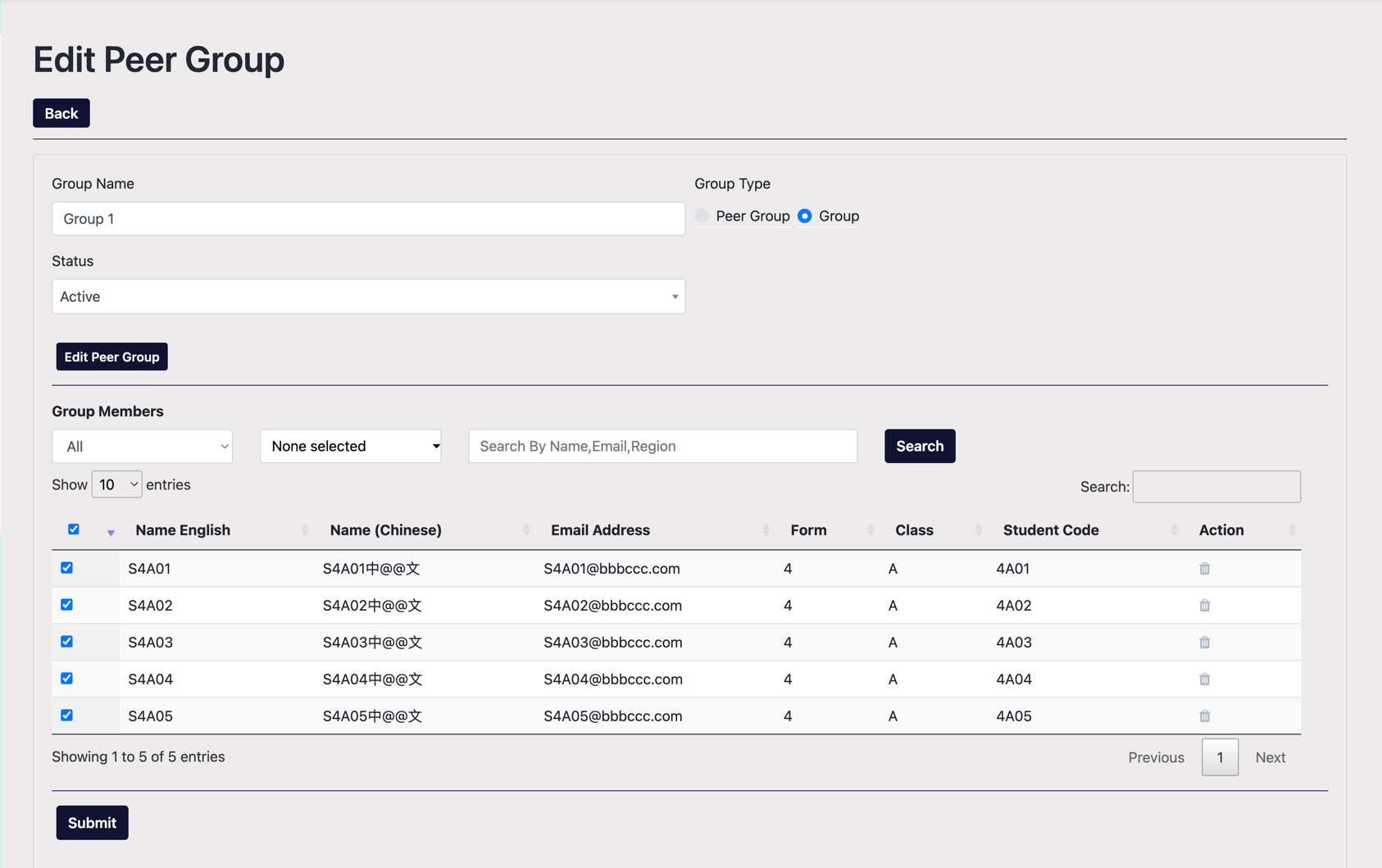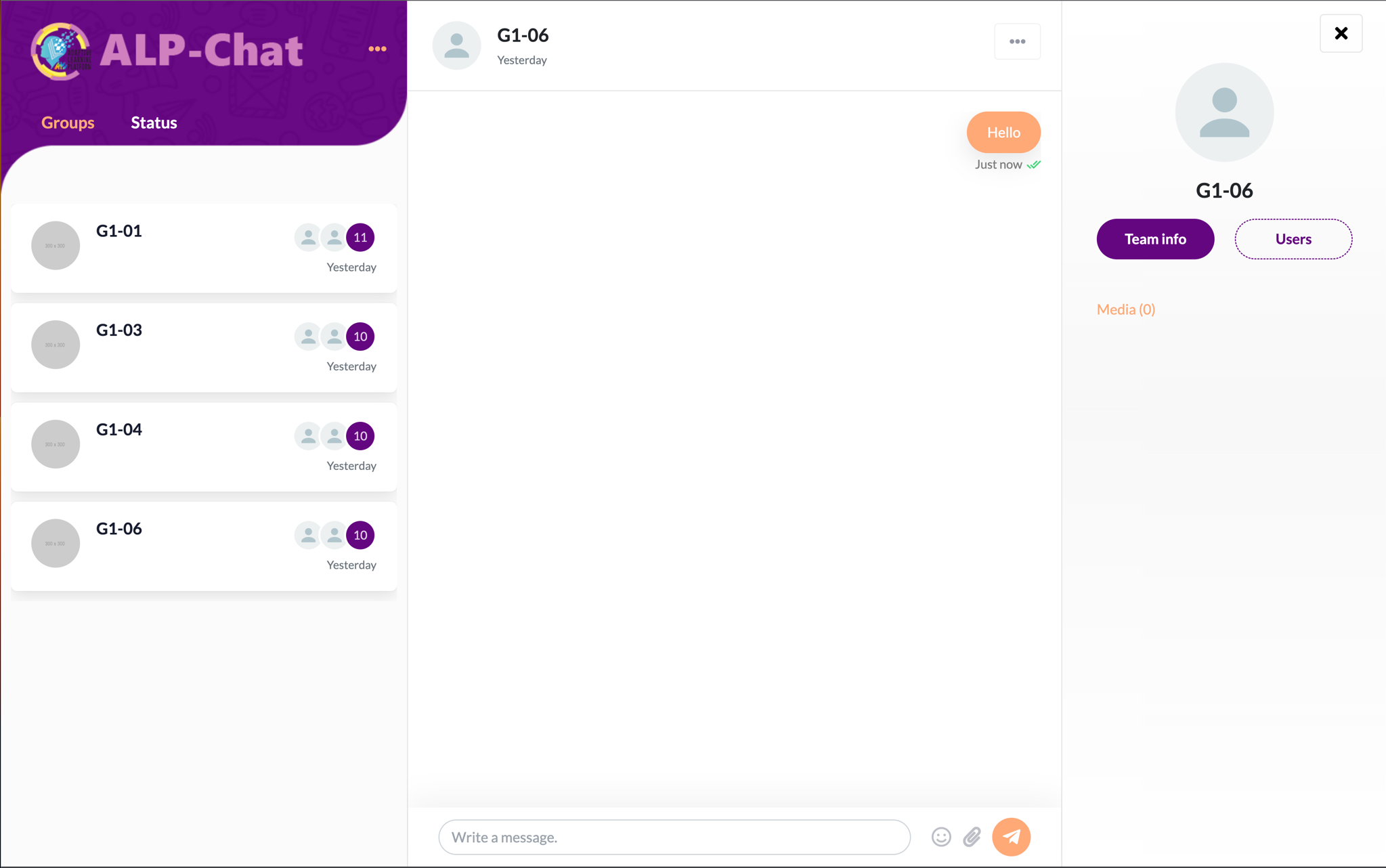Our platform offers users the option to create peer groups manually, or alternatively, our platform automatically creates peer groups to foster collaborative learning and peer assessment among students.
We employ two distinct methods to assign students to peer groups automatically:
Method 1: Even Distribution
Students are assigned to peer groups such that even distribution of abilities among groups is ensured. This approach promotes peer learning among students of different abilities within a group.
Method 2: Ability-Based
Students are assigned to peer groups according to their ability levels. This approach provides an opportunity for students to work with peers who are of comparable ability and enables different activities to be conducted in different groups.