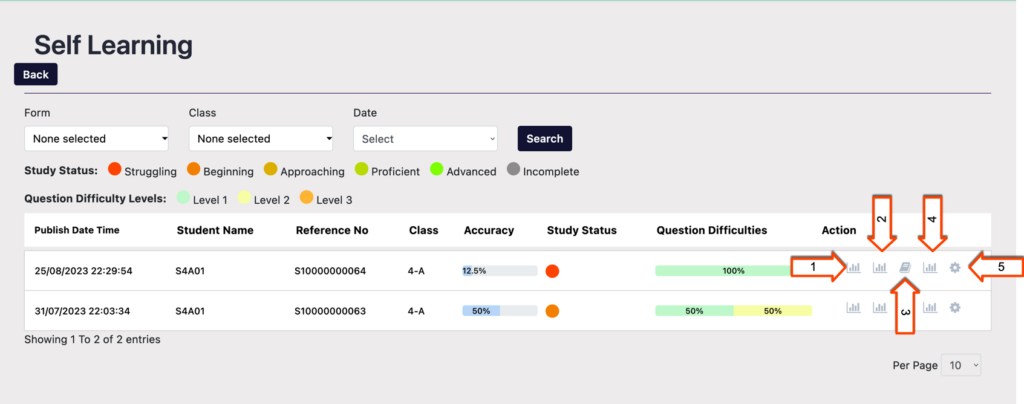
This section of the platform offers users a comprehensive suite of reports for each Self Learning Exercise. These reports include:
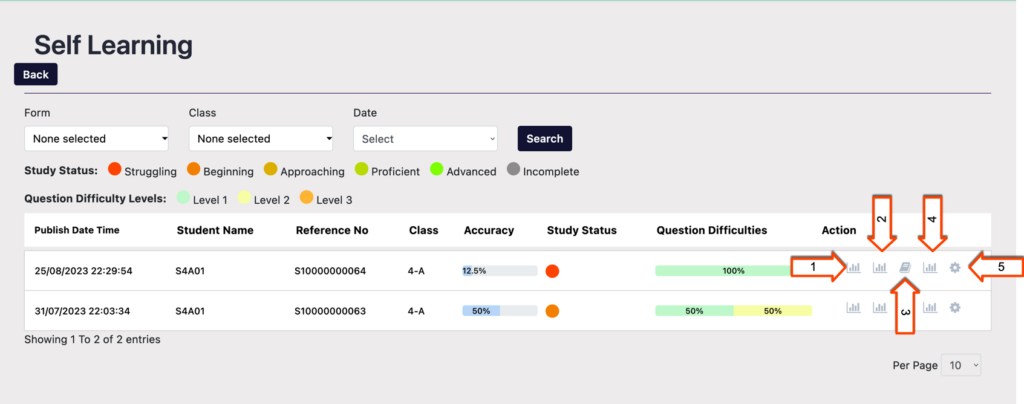
This section of the platform offers users a comprehensive suite of reports for each Self Learning Exercise. These reports include:
The Learning module is an exclusive tool designed for students and offers various resources, including Self Learning, Exercises, Tests, AI-based Assessment, Intelligent Tutors, and Peer Groups.
Using this module, students can complete the Exercises and Tests assigned by teachers and view their reports. Moreover, they can create their own Self Learning Exercises and AI-based Assessments at their preferred pace and access the corresponding reports.
While working on Exercises and Tests, students can skip questions and revisit them before submission. However, in Self Learning and AI-based Assessment, the system re-estimates the student’s ability after each submission to generate the next question. Therefore, students cannot skip or revisit questions and must submit their answers within the time limit. Otherwise, the system disregards their results.
In the Intelligent Tutor module, students can access educational videos to enhance their learning experience.
The online chat feature in the Peer Group section allows students to collaborate and exchange ideas with their peers.
Our platform’s proprietary mathematical model is a key feature that accurately estimates both student abilities and question difficulties. Our team of experts assigns difficulty levels to each question, and students’ abilities are estimated based on their performance in questions of varying difficulty levels.
It’s important to note that abilities and difficulties are measured on a scale from 0 to 10, with 0 representing the lowest possible level and 10 representing the highest.
Once the model estimates student abilities, it goes through a re-calibration process to adjust the difficulties of questions based on the newly estimated abilities of students, and vice versa. This iterative process continues until the values converge to stable values, which ensures the final values of question difficulties accurately represent the difficulty of each question and the final values of student abilities accurately represent each student’s true ability.
By regularly re-calibrating the model, we account for actual variations in students’ abilities over time, and these variations are documented in our platform to provide insights into student progress and track trends.
Our model’s ability to accurately estimate student abilities and question difficulties makes it an invaluable tool for educators and students alike.
Our platform offers different roles and permissions to ensure that users have access to the appropriate data and functionality based on their responsibilities within the school. The roles include “Principal”, “Panel Head”, “Co-ordinator”, “Teacher”, and “Student”. The Principal, Panel Head, and Co-ordinator have access to all student data within the school, while teachers can only view data for the students in their assigned classes or peer groups. Additionally, we have designed a “School Admin Privilege” that allows certain roles to access administrative tasks such as student management, class management, teacher management, and curriculum management. This privilege is only available to the Principal, Panel Head, Co-ordinator, and Teacher roles, providing more flexibility for assigning administrative tasks without compromising data security.
| Roles | School Admin Privilege | Principal | Panel Head | Co-ordinator | Teacher | Student |
| Features | ||||||
| School Profile | Yes | Yes | ||||
| Account Management | ||||||
| – School User | Yes | Yes | ||||
| – Student | Yes | Yes | ||||
| Class Management | ||||||
| – Form / Class | Yes | Yes | ||||
| – Assign Teacher | Yes | Yes | ||||
| Config | ||||||
| – Enable Game | Yes | Yes | ||||
| – Annual Credit Amount | Yes | Yes | ||||
| User Activity | Yes | Yes | ||||
| My Account | ||||||
| – Profile | Yes | Yes | Yes | Yes | Yes | |
| – Change Password | Yes | Yes | Yes | Yes | Yes | |
| Teaching and Learning | ||||||
| – Learning Unit | Yes | Yes | ||||
| – Learning Objective | Yes | Yes | ||||
| – Exercise and Test Wizard | Yes | Yes | Yes | Yes | ||
| – Class | Yes | Yes | Yes | Assigned Classes | ||
| – Peer Group | Yes | Yes | Yes | Assigned Classes | Own | |
| – Assign Credit | Yes | Yes | Yes | Assigned Classes | ||
| – Leaderboard | Yes | Yes | Yes | Yes | Yes | |
| Report | ||||||
| – Self Learning | Yes | Yes | Yes | Assigned Classes | Own | |
| – Exercise | Yes | Yes | Yes | Assigned Classes | Own | |
| – Test | Yes | Yes | Yes | Assigned Classes | Own | |
| – AI-Based Assessment | Yes | Yes | Yes | Assigned Classes | Own | |
| – Learning Progress | ||||||
| – Learning Unit | Yes | Yes | Yes | Assigned Classes | Own | |
| – Learning Objective | Yes | Yes | Yes | Assigned Classes | Own | |
| Video | ||||||
| – Game Intro Video | Yes | Yes | Yes | Yes | Yes | |
| – Intelligent Tutor Video | Yes | Yes | Yes | Yes | Yes | |
| Learning | ||||||
| – Self Learning | Yes | |||||
| – Exercise | Yes | |||||
| – Test | Yes | |||||
| – AI-based Assessment | Yes |
Our platform offers different roles and permissions to ensure that users have access to the appropriate data and functionality based on their responsibilities within the school. The roles include “Principal”, “Panel Head”, “Co-ordinator”, “Teacher”, and “Student”. The Principal, Panel Head, and Co-ordinator have access to all student data within the school, while teachers can only view data for the students in their assigned classes or peer groups. Additionally, we have designed a “School Admin Privilege” that allows certain roles to access administrative tasks such as student management, class management, teacher management, and curriculum management. This privilege is only available to the Principal, Panel Head, Co-ordinator, and Teacher roles, providing more flexibility for assigning administrative tasks without compromising data security.
| Roles | School Admin Privilege | Principal | Panel Head | Co-ordinator | Teacher | Student |
| Features | ||||||
| School Profile | Yes | Yes | ||||
| Account Management | ||||||
| – School User | Yes | Yes | ||||
| – Student | Yes | Yes | ||||
| Class Management | ||||||
| – Form / Class | Yes | Yes | ||||
| – Assign Teacher | Yes | Yes | ||||
| Config | ||||||
| – Enable Game | Yes | Yes | ||||
| – Annual Credit Amount | Yes | Yes | ||||
| User Activity | Yes | Yes | ||||
| My Account | ||||||
| – Profile | Yes | Yes | Yes | Yes | Yes | |
| – Change Password | Yes | Yes | Yes | Yes | Yes | |
| Teaching and Learning | ||||||
| – Learning Unit | Yes | Yes | ||||
| – Learning Objective | Yes | Yes | ||||
| – Exercise and Test Wizard | Yes | Yes | Yes | Yes | ||
| – Class | Yes | Yes | Yes | Assigned Classes | ||
| – Peer Group | Yes | Yes | Yes | Assigned Classes | Own | |
| – Assign Credit | Yes | Yes | Yes | Assigned Classes | ||
| – Leaderboard | Yes | Yes | Yes | Yes | Yes | |
| Report | ||||||
| – Self Learning | Yes | Yes | Yes | Assigned Classes | Own | |
| – Exercise | Yes | Yes | Yes | Assigned Classes | Own | |
| – Test | Yes | Yes | Yes | Assigned Classes | Own | |
| – AI-Based Assessment | Yes | Yes | Yes | Assigned Classes | Own | |
| – Learning Progress | ||||||
| – Learning Unit | Yes | Yes | Yes | Assigned Classes | Own | |
| – Learning Objective | Yes | Yes | Yes | Assigned Classes | Own | |
| Video | ||||||
| – Game Intro Video | Yes | Yes | Yes | Yes | Yes | |
| – Intelligent Tutor Video | Yes | Yes | Yes | Yes | Yes | |
| Learning | ||||||
| – Self Learning | Yes | |||||
| – Exercise | Yes | |||||
| – Test | Yes | |||||
| – AI-based Assessment | Yes |
The platform’s User Interface features a wide range of intuitive and user-friendly elements. Positioned on the top left, the profile picture can be personalized by users through their profile settings. Beneath it, the main menu varies based on the user’s role.
To the right of the profile picture, a menu-style switch button enables users to alternate between icon-based or text-based menus. The school logo is also displayed in this section.
In the top right corner, users can view the current school year and switch to different years to access corresponding data. Additionally, the user’s name is prominently displayed here. A language switch allows users to select between English or Traditional Chinese.
Furthermore, each page features a corresponding title that corresponds to the current menu item. Beneath the title, some pages include search tools to assist users in locating targeted data records.
Depending on the nature of the current menu item, some data records will have action icons on the right side. Hovering over these icons will display the type of operation that can be performed on the data record, such as generating a report, editing data, and more.
Our adaptive learning platform is designed to help students learn more efficiently and effectively. By using advanced algorithms and machine learning techniques, the platform can determine a student’s current skill level and adjust the difficulty of questions and exercises accordingly. In addition, the platform can identify a student’s weaknesses based on incorrect answers, providing teachers with valuable insights into where their students need more support.
The platform features a user-friendly exercise wizard that allows teachers to easily generate exercises and tests for their students based on their abilities. With real-time student ability estimation and automatic generation of exercises, the platform can shorten the time required for students to reach an optimal question difficulty, thereby speeding up the learning process.
To further enhance the learning experience, the platform includes a peer-group gamification feature that encourages peer-group learning. Students can compete with each other and help each other to master the material, creating a fun and engaging environment that promotes collaboration and knowledge-sharing.
The platform also offers a new kind of learning progress report based on our student ability estimation model, which helps students and teachers to better understand their learning progress. The platform tracks student progress in real-time, enabling teachers to provide personalized support and guidance as needed.
Whether you’re a teacher or a student, our platform can help you achieve your learning goals more efficiently and effectively than ever before.
Our platform provides a variety of exercise and test types for students, including Self Learning, Exercises, Tests, and AI-based Assessments. Each of these types serves a unique purpose and offers distinct features to both teachers and students.
Self Learning allows students to create exercises for themselves at their own pace. They have the ability to set the difficulty levels of all questions before starting.
Exercises and Tests are assigned by teachers to their students. With Exercises, teachers can select the scope of Learning Objectives and set the question difficulty manually or choose to let the system automatically set the difficulty levels to best fit the students who will receive the Exercises. Tests are similar to Exercises but with time limits for students to submit their answers. Additionally, student performance is used to estimate their abilities and re-calibrate the difficulty of questions.
AI-based Assessment is an exercise type that enables students to create their own assessments when they feel confident in their abilities in certain Learning Units or Learning Objectives. Students need to select the scope of Learning Objectives, and the system will set the number of questions and assign the next question difficulty in real-time. The results are used to estimate the students’ abilities and re-calibrate the difficulty of questions.
The Teaching and Learning section provides the tools to manage curriculum and assessment.
The following modules are available:
This section contains the user’s profile, which includes personal details and their assigned role in the system. If the user’s role is Principal, they can choose to enable or disable their School Admin privileges. Students, on the other hand, will have access to the leaderboard of the school and their credit point history. Additionally, they can view their learning progress report, which includes information on their progress in terms of learning units and objectives.
Users can also change their password from the My Account section.